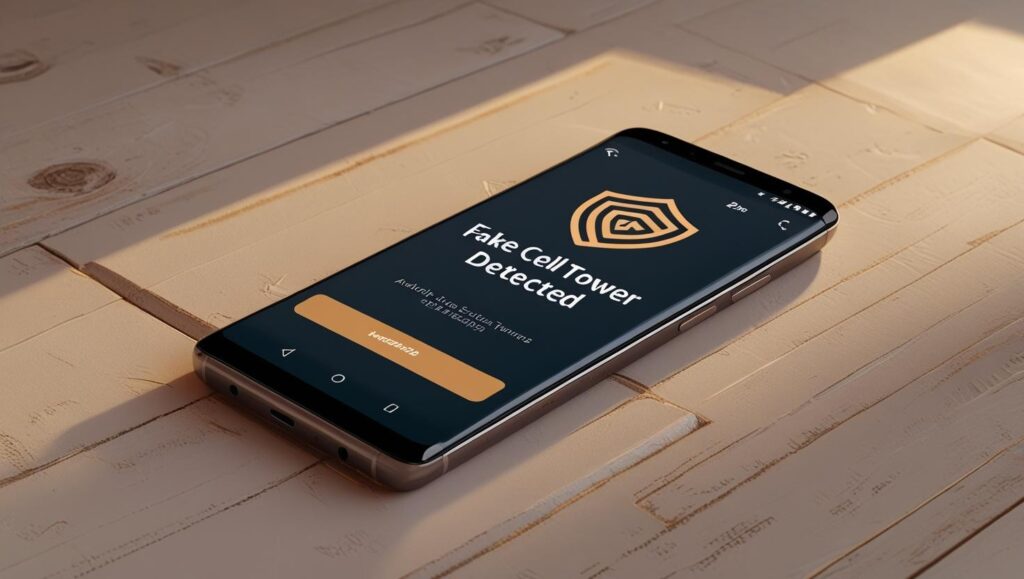Android 16 Just Got Smarter — Here’s How to Stay Protected from Fake Cell Towers with Android 16 in 2025.
Android 16 introduces a much-needed feature in 2025: the ability to detect fake cell towers, also known as stingrays. These malicious towers act like legitimate ones, tricking your phone into connecting so attackers can intercept your calls, messages, and data.
If you’ve updated to Android 16 or plan to soon, this new feature is a game-changer. Here’s why it matters, how it works, and what you must do to stay safe.
🚨 What Are Fake Cell Towers (Stingrays)?
A fake cell tower, often used by surveillance agencies or cybercriminals, pretends to be a legit mobile network. When your phone connects, the attacker can:
- Track your real-time location
- Intercept your calls and SMS
- Record IMEI & IMSI identifiers
- Launch phishing or malware attacks
While this tech has existed for years, most users didn’t know their phones were vulnerable — until now.
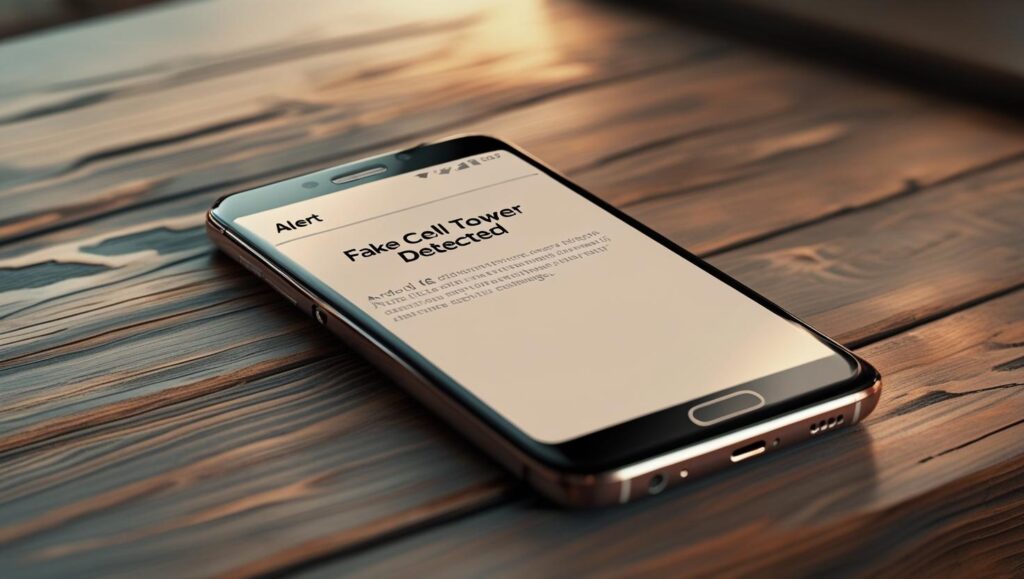
🔐 What’s New in Android 16?
In Android 16, Google added a Network Security Alert feature that:
- Warns you if your phone connects to a suspicious cell tower.
- Lets you disable 2G networks, which are often exploited by fake towers.
- Helps protect your data and identity in real-time.
These options are part of Advanced Protection, first introduced on Pixel and Samsung devices in mid-2025.
⚙️ How to Enable Fake Cell Tower Detection
Here’s a step-by-step guide to activate it on your Android 16 device:
- Go to Settings → Security & Privacy
- Tap on Advanced Protection
- Select Network Security
- Enable the toggle for “Detect Fake Cell Towers”
- Disable 2G fallback for better security
- Restart your device to apply changes
Once active, your phone will automatically scan for abnormal tower behavior.
📱 What Happens When You Connect to a Fake Tower?
If Android detects a fake tower, you’ll receive a system alert like:
“⚠️ Suspicious network detected. You may be connected to an insecure or fake cell tower.”
You should immediately turn on Airplane Mode, disconnect from the network, and avoid sending any personal data.
🧠 Why This Matters in 2025
Cyberattacks have become more sophisticated. In the past year alone:
- Over 1 million stingray attacks were reported globally
- Hackers use fake towers to steal credentials from banking apps
- Public Wi-Fi + fake towers = recipe for identity theft
Android’s feature is not just for privacy nerds — it’s essential for anyone using mobile data, banking apps, or Google Pay.
🌐 For More Issues:
- Wi-Fi Connected But No Internet on Android – 2025 Fixes
- Slow Charging on Android? Here’s the Fix (2025)
- Can’t Download Apps from Play Store? 7 Fixes
🌍 Fow More Info:
- TechRadar: Android 16 Fake Tower Detection
- IndiaTimes: Step-by-step protection guide
- Android Authority: Android 16 Advanced Protection
Android 16’s fake cell tower alerts help you stay safe from modern surveillance—without needing extra apps or tech. If your phone supports Android 16, enable this feature today.
👉 Once your device alerts you to a fake tower, disconnect from all networks immediately and report the alert to your VPN provider or security team.
The new Android 16 update adds a powerful feature that alerts users when their device connects to a suspicious or unauthorized cell tower, commonly known as a fake cell tower or stingray. This improvement is a major step toward improving mobile security, especially in public areas where attackers often deploy these towers to intercept personal data. With this enhancement, Android 16 users now have an additional layer of defense against surveillance and privacy threats that were previously invisible to the average smartphone owner.
FAQs
Q1: Can any phone detect fake towers now?
Only Android 16 phones with the latest update. Pixels and Samsung Galaxy models with One UI 7.0 support it first.
Q2: Is this feature on by default?
No. You need to turn it on manually via Security Settings.
Q3: Does it slow down my phone?
No noticeable lag — runs silently in the background.
Share this Blog: